Your profile is the central place for people to find out about who you are and why you're a member of our Community.
On your profile page, you get to see what Badges you have, your Posts, your profile field answers, how many followers you have and how many people you are following.
Setting up your Profile:
The first time you create an account, you go through the initial stages of setting up your profile. The includes setting a profile photo, creating a username and answering the profile field questions!
Making Changes to your Profile:
You can make changes at any time to your profile account.
To reach your profile in the App, simply tap on the icon of a person located in the middle of the bottom navigation menu.
To reach your profile in the Web platform, simply tap on your profile image in the menu located at the top right of the page.
How do I Change my Profile Photo?
You can do this anytime from your profile page.
On the App, you would simply tap on your profile image and you'll be taken to your phone camera roll to select a new image.
On the Web platform, clicking edit above your profile will provide you with an option to change your profile image.
Just don't forget to press Save when you're done!
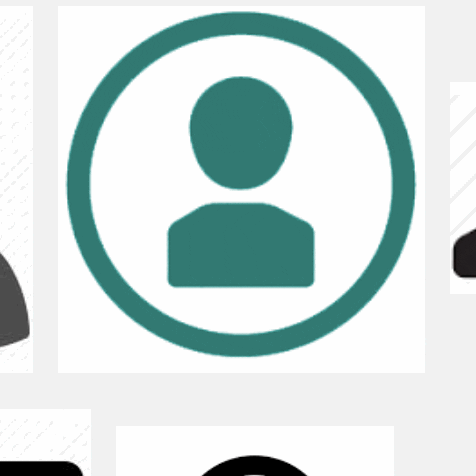
How do I Change my Profile Field Answers:
From time to time you might want to update some of your answers on your profile, luckily it's a simple thing to do!
On the App, you would simply navigate to your profile page and tap the pencil icon at the top right to start editing. Don't forget to press Save when you're done.
On the Web platform, clicking edit above your profile will provide you with an option to start editing the answers on your profile. Again, don't forget to press Save when you're done.
What Else can I do Here:
Your profile page also allows you to see:
- What badges you have.
- Who you are following.
- Who is following you.
- Anything you have Bookmarked.
- Your posts.
- Access your App settings (App Only).